How To Buy on M8X
交付时间:0 - 12小时/10万
安全性:★★★★★
通过邮件通知。
注意事项:
A. 账户中至少保留 5000 枚金币。
B. 交付过程中请 不要登录 账户。
C. 需要在 Web APP 上解锁转会市场。
1. 下单前请登录会员账户,点击 "FC 26 金币"。
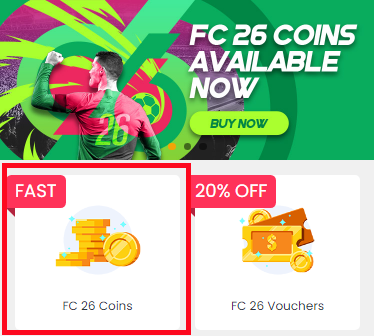
2. 选择您的游戏主机,输入或选择想购买的金币数量,然后点击 "立即购买"。
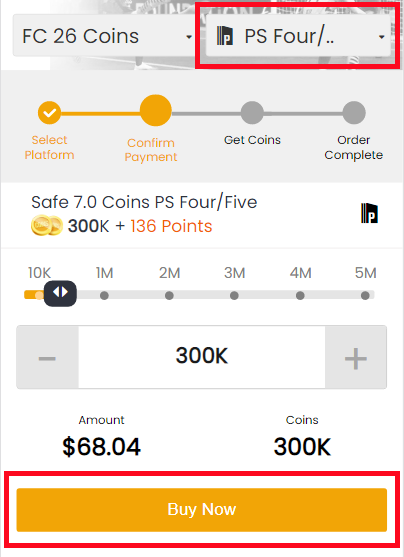
3. 选择支付方式并进行结算。
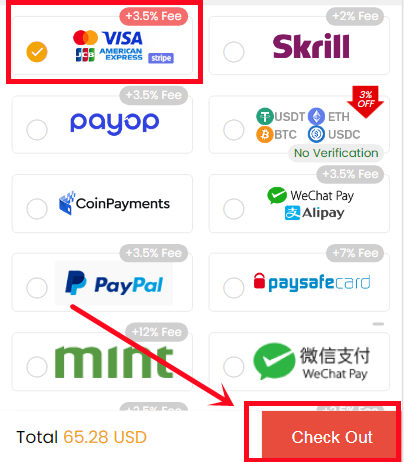
4. 页面底部点击 "获取金币",找到您的订单并点击 "获取金币"。
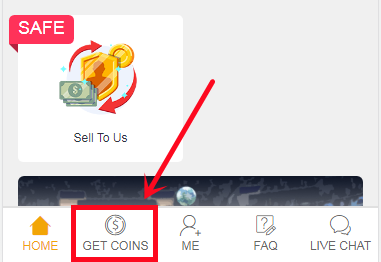
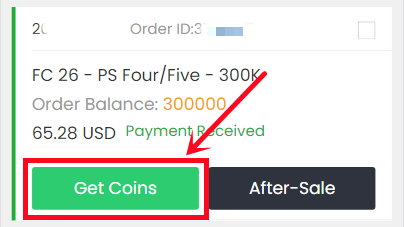
5. 选择 "Comfort Trade 7.0 Web APP" 转账方式,填写正确的 Origin 账户信息,然后点击 "提交"。账户验证需要几分钟,请耐心等待。
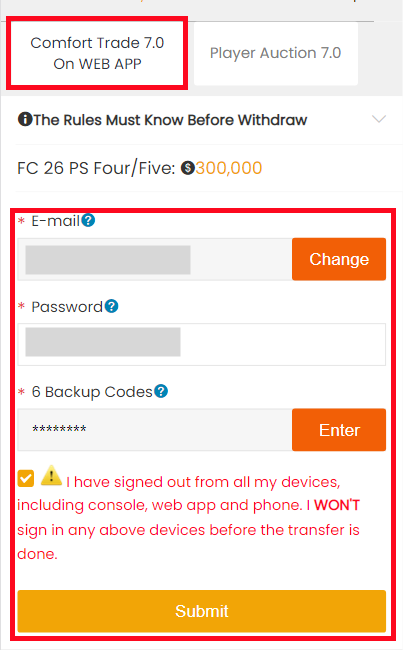
6. 您可以在 "我的提现订单 - 金币交付记录" 查看金币转账进度。
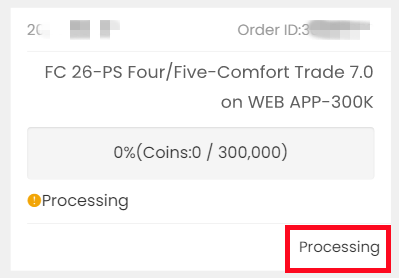
交付时间:0 - 24小时
安全性:★★★★★
通知方式:邮件
注意事项:
请 严格按照我们提供的信息设置球员价格和上架时长。
1. 下单前请登录会员账户,点击 "FC 26 金币"。
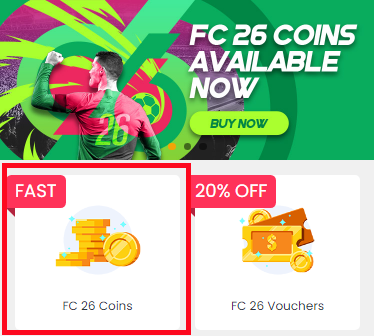
2. 选择您的游戏主机,输入或选择想购买的金币数量,然后点击 "立即购买"。
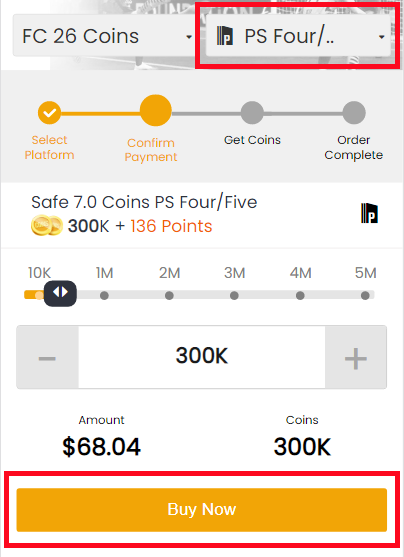
3. 选择支付方式并进行结算。
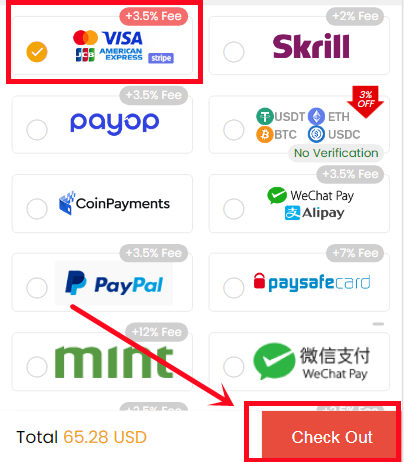
4. 页面底部点击 "获取金币",找到您的订单并点击 "获取金币"。
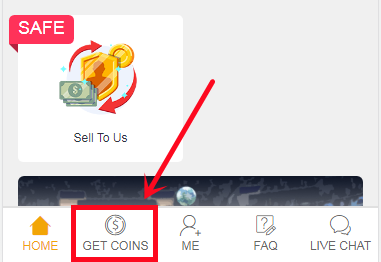
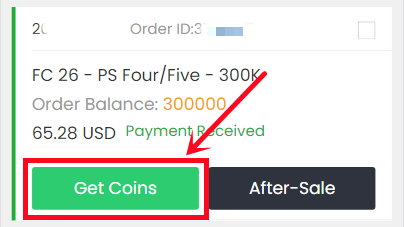
5. 选择 Player Auction 7.0 方法。
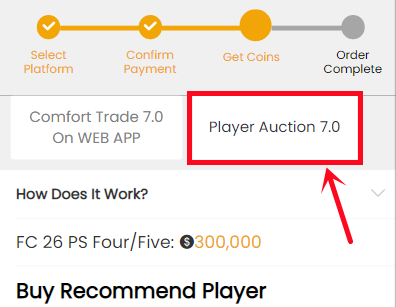
6. 向下滚动,输入您 EA 账户当前的金币数量,点击 "搜索",获取搜索条件。
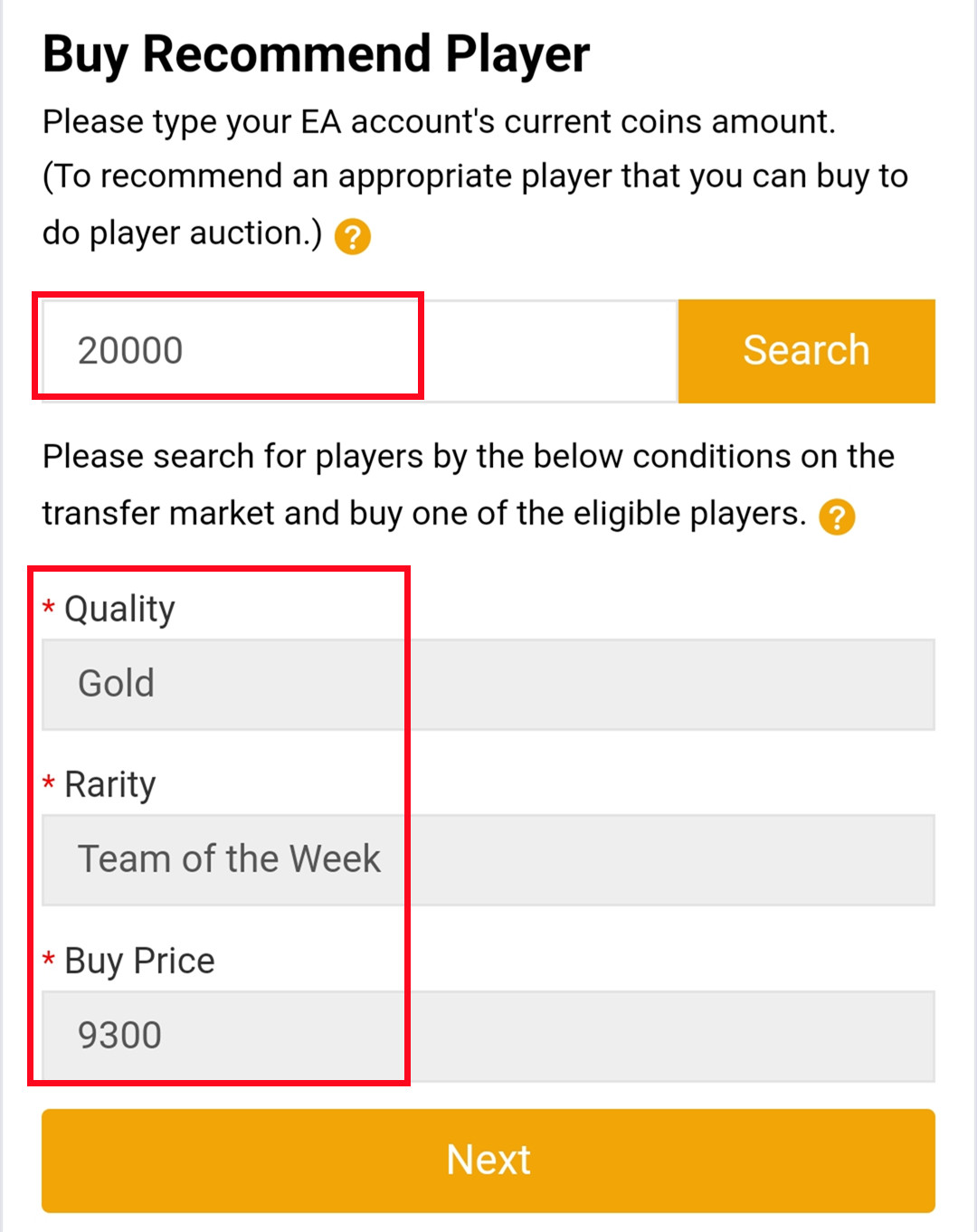
7. 根据条件,在 EA Web APP 或主机端的转会市场搜索球员,并购买符合条件的球员之一。

8. 回到 Player Auction 7.0 页面,点击 "下一步",您将获得球员的设定价格。
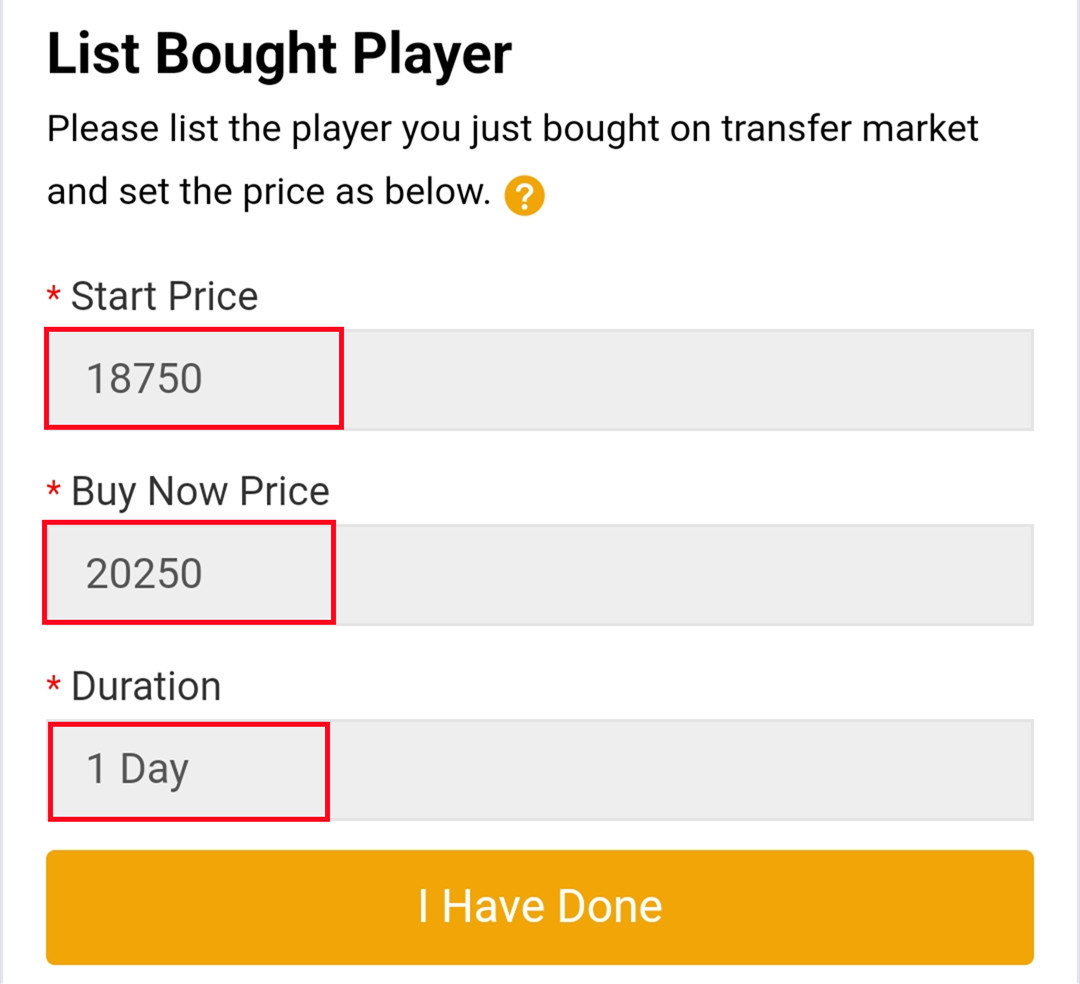
9. 进入 EA Web APP,将购买的球员上架至转会市场,并严格按照我们提供的信息设置价格。


10. 回到 Player Auction 7.0 页面,点击 "我已完成" 进入下一步。输入已上架球员的名字,选择正确的球员,然后点击 "搜索"。
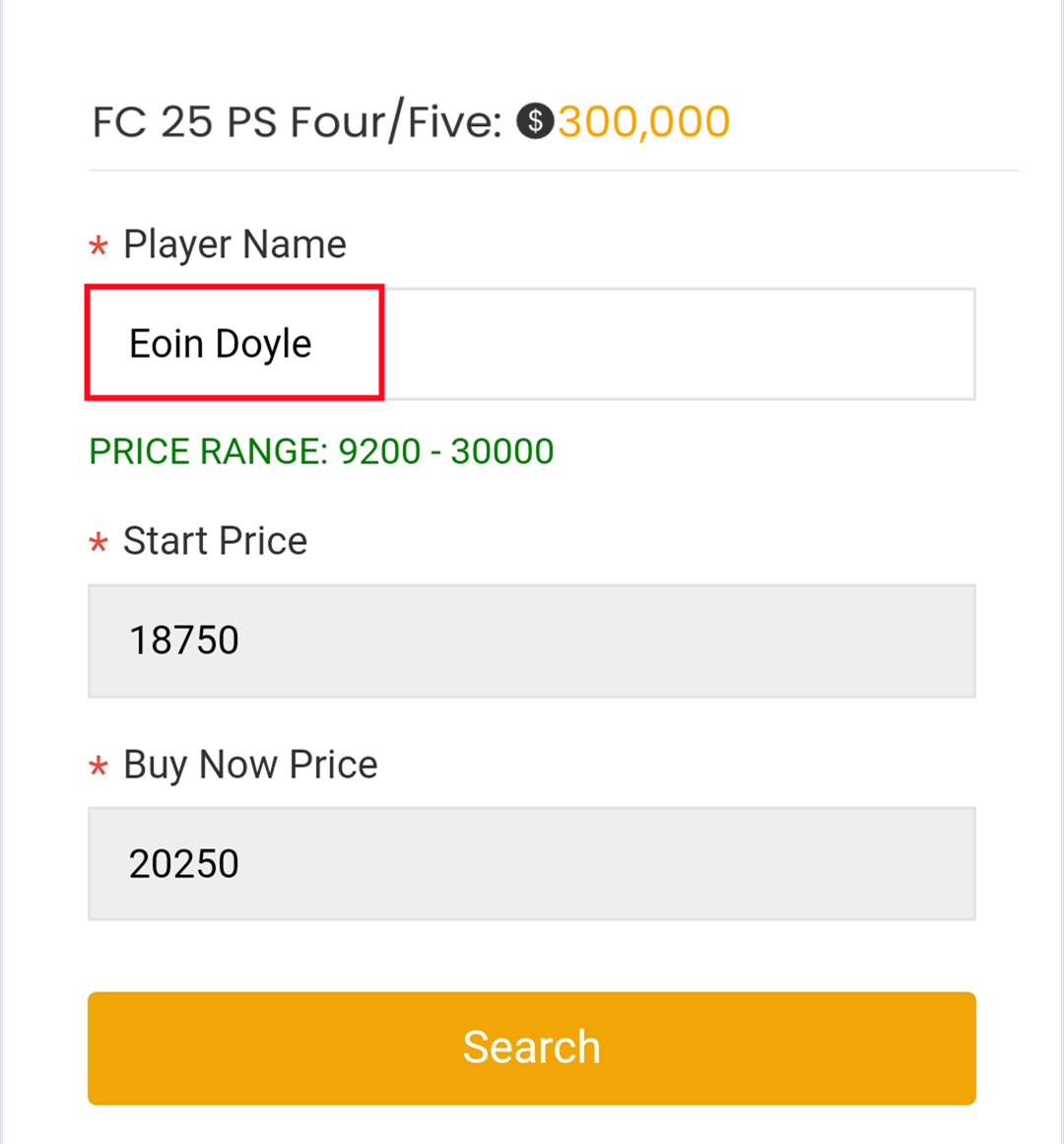
11. 系统会自动定位球员卡。请确认并选择您上架的球员卡,然后点击 "立即购买"。

12. 请稍等,直至我们购买您的球员卡,然后登录领取金币。您可以重复此操作,通过 Player Auction 7.0 提取更多金币。
Delivery: 0-12H/100K
Security: ★★★★★
Inform: Email.
Notice:
A. Leave 5000 coins at least in your account.
B. Don't login your account during delivery.
C. Transfer market unlocking on web app is necessary.
1. Please log in to your member account before placing an order, choose "FC 26" and click "FC 26 Coins".
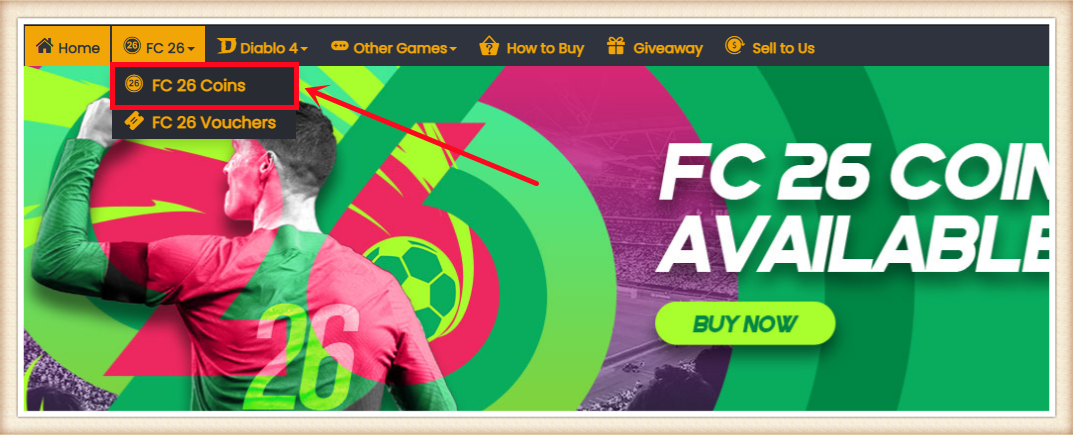
2. Choose your console, enter or select the coins amount you want to buy, then click "BUY NOW".
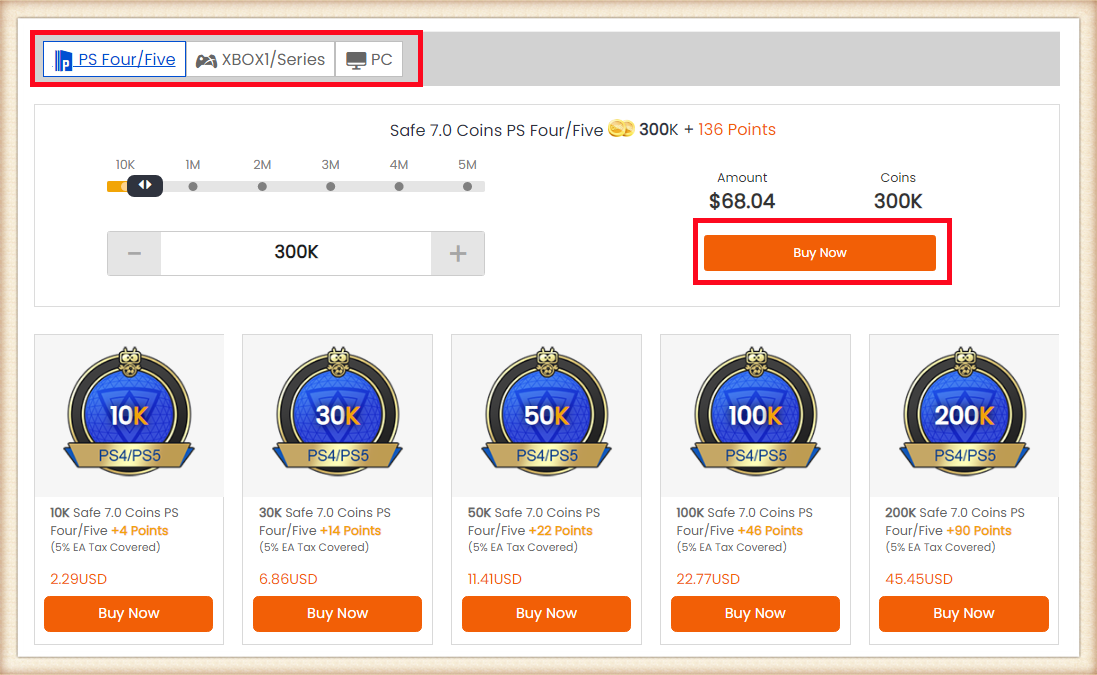
3. Choose the payment method and proceed to CHECK OUT.
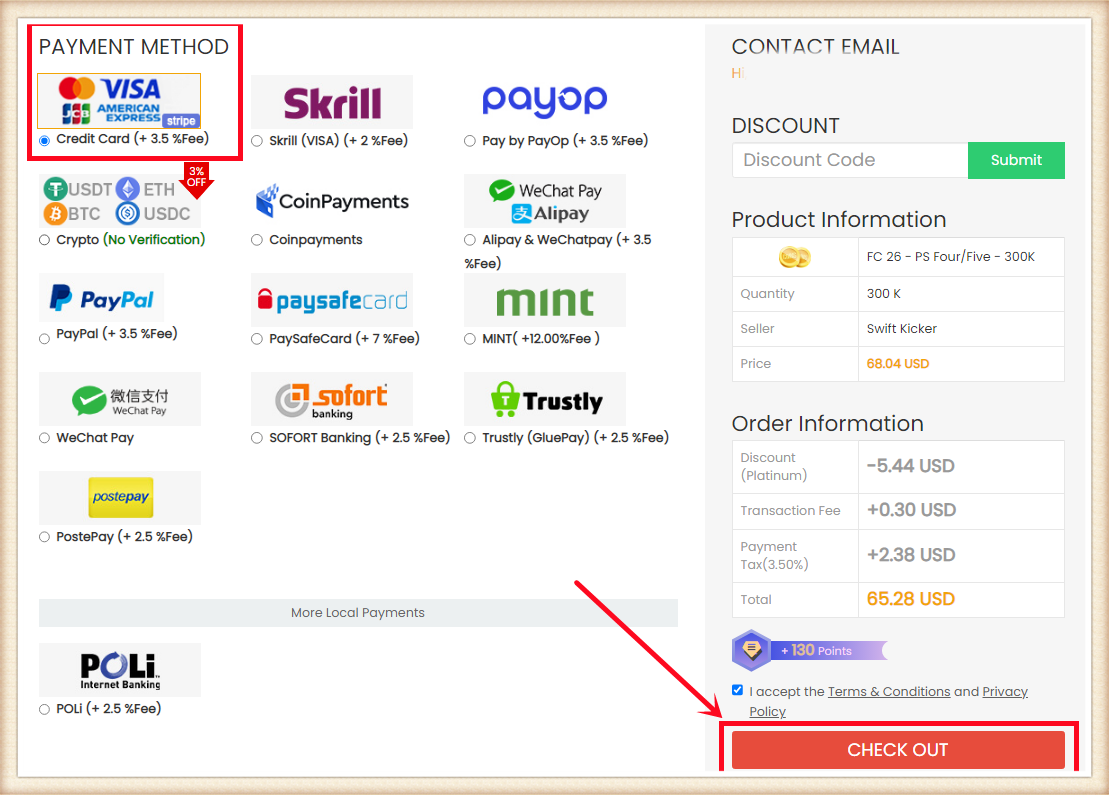
4. Click "Get Coins" at the top right, find your order, and click "Get Coins".
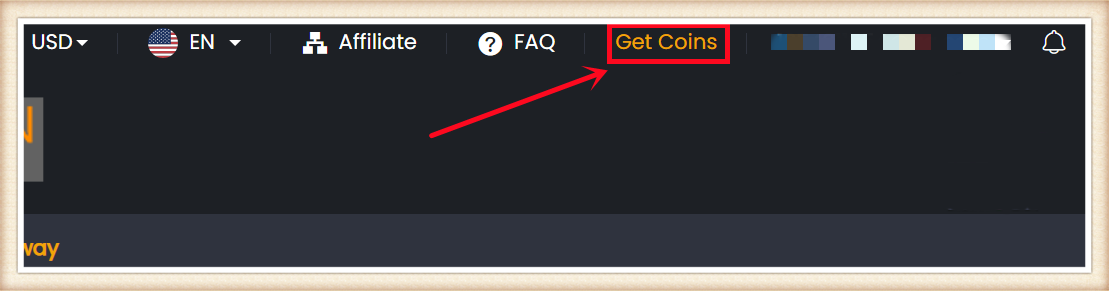
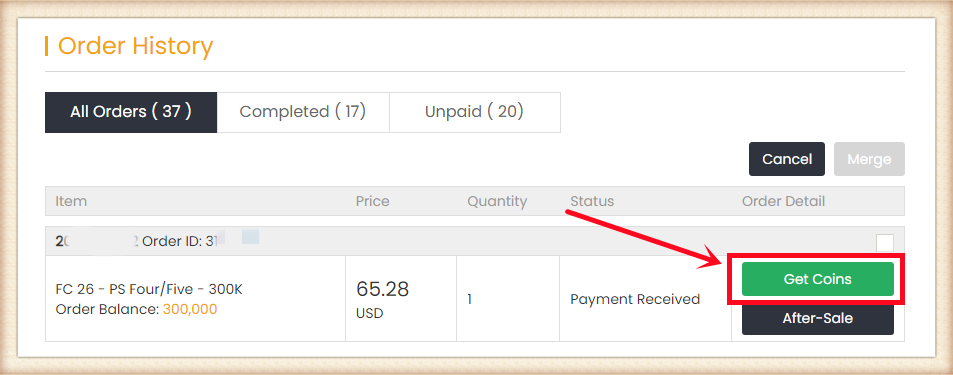
5. Choose "Comfort Trade 7.0 On WEB APP" transfer method. Type your correct EA account information below, then click "Submit". It will take minutes to verify your account, please wait patiently.
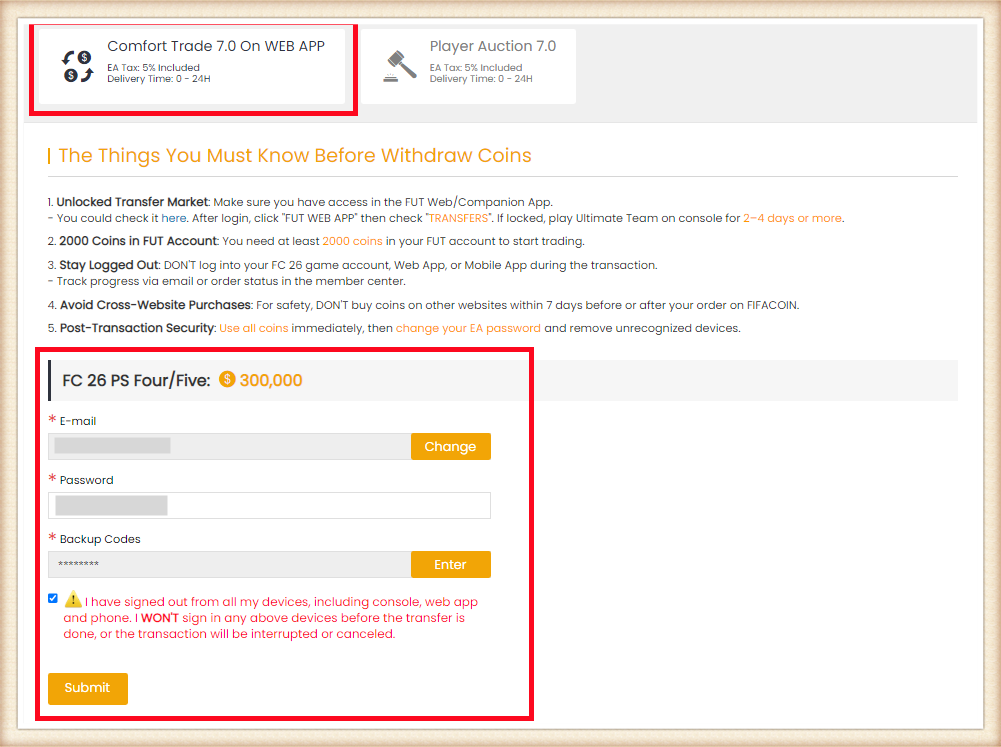
6. You can check your "Delivery History" to know the coins transfer processing.
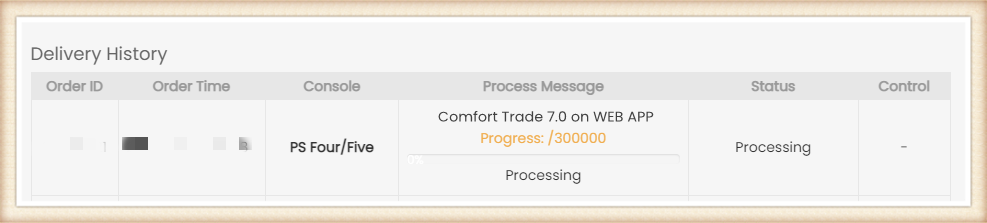
Besides, about the explanation of the different order statuses, you can check it on FAQ - About "Order Status".
交付时间:0-24小时
安全性:★★★★★
通知方式:邮箱
注意事项:
请按照我们提供的信息 准确设置球员的价格和时长。
1. 下单前请登录会员账户,选择 "FC 26" 并点击 "FC 26 金币"。
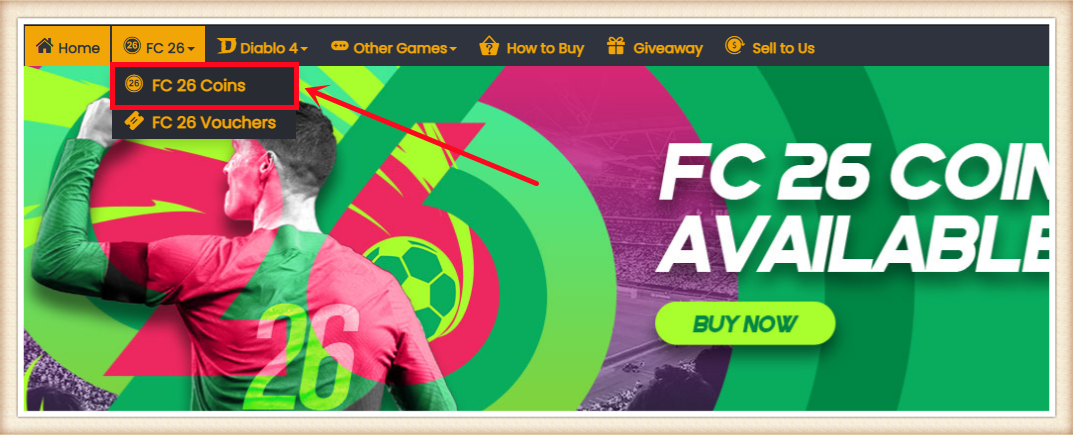
2. 选择你的主机,输入或选择购买的金币数量,然后点击 "立即购买"。
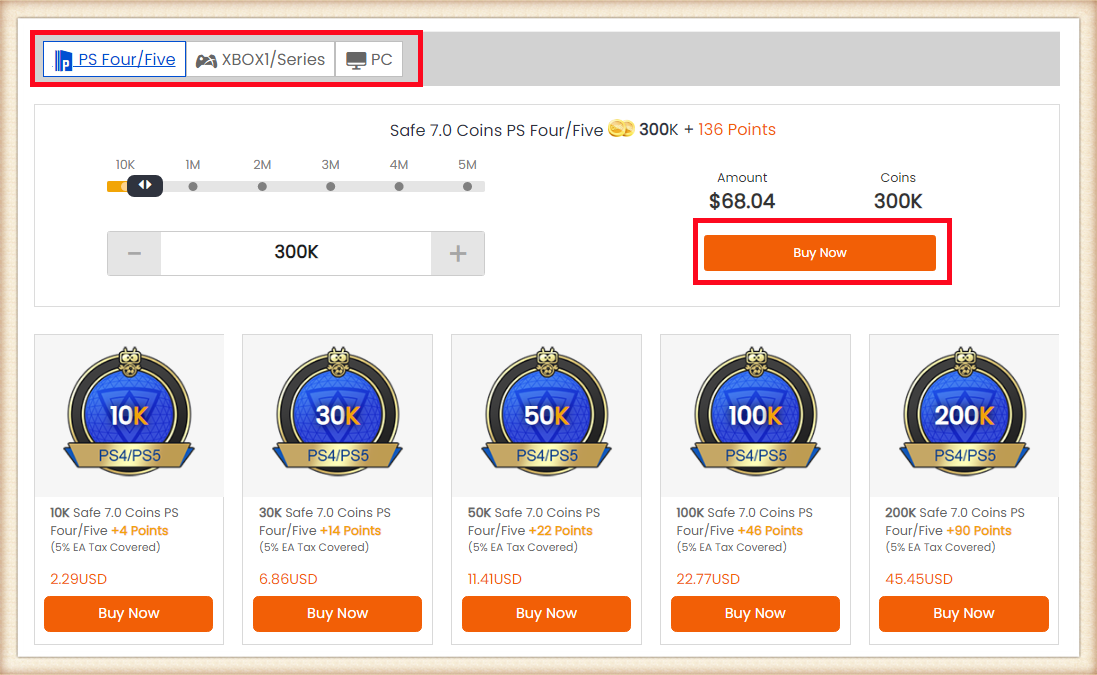
3. 选择支付方式并进行结算。
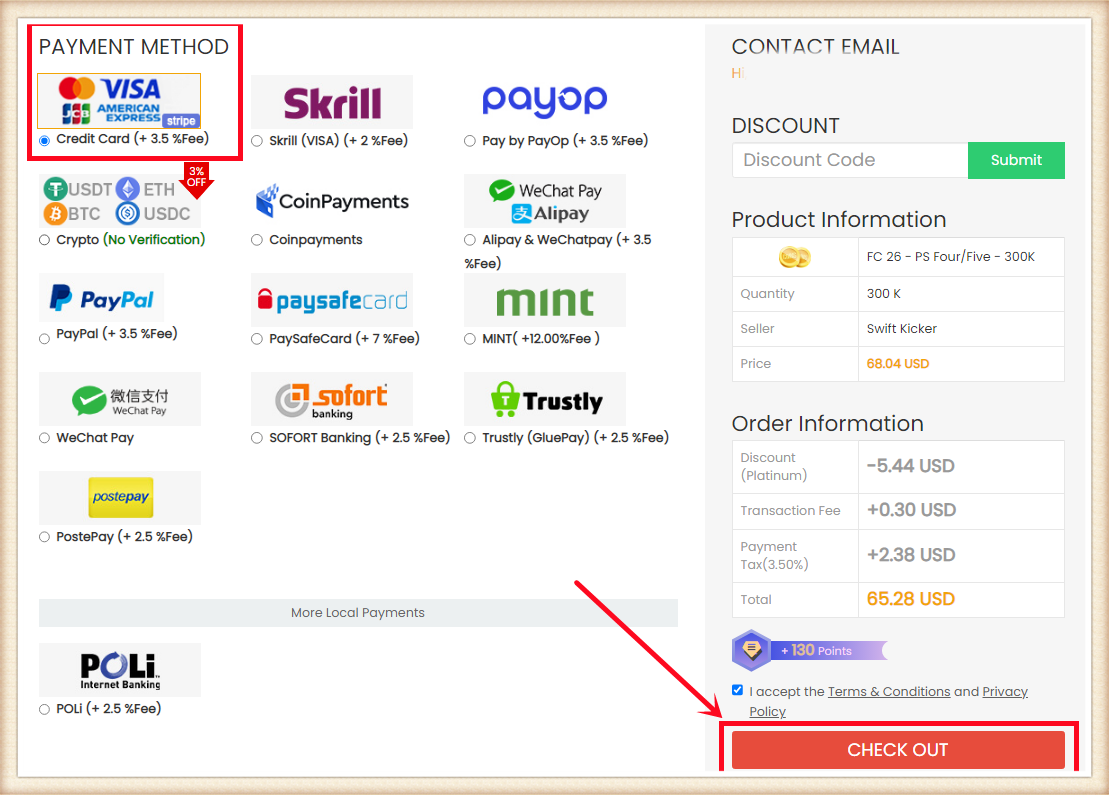
4. 点击右上角的 "领取金币",找到订单并点击 "领取金币"。
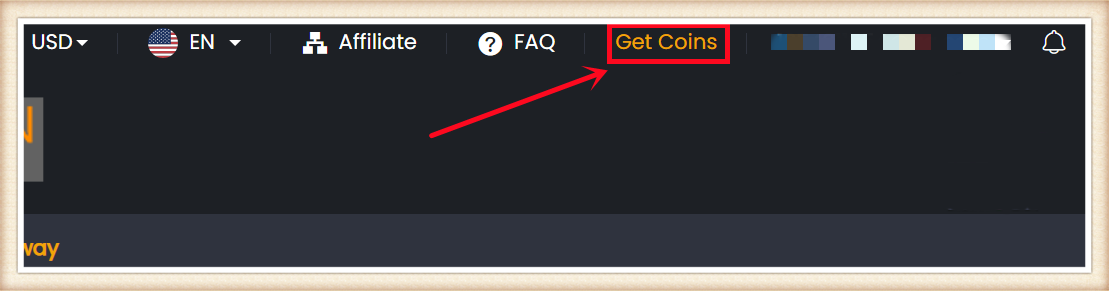
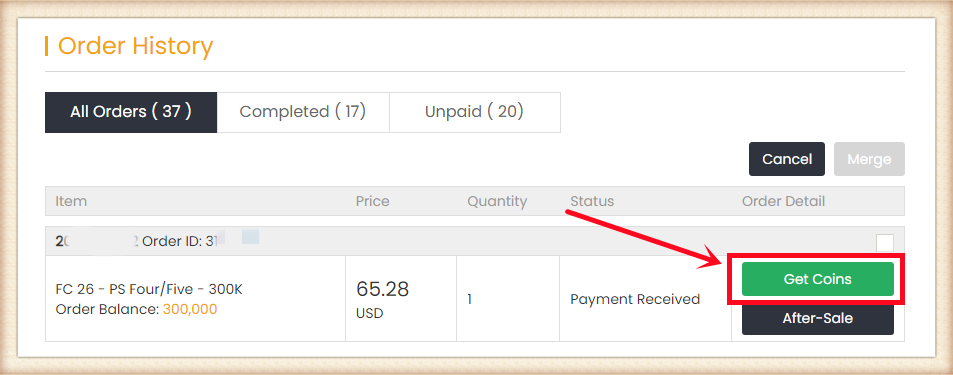
5. 选择 Player Auction 7.0。
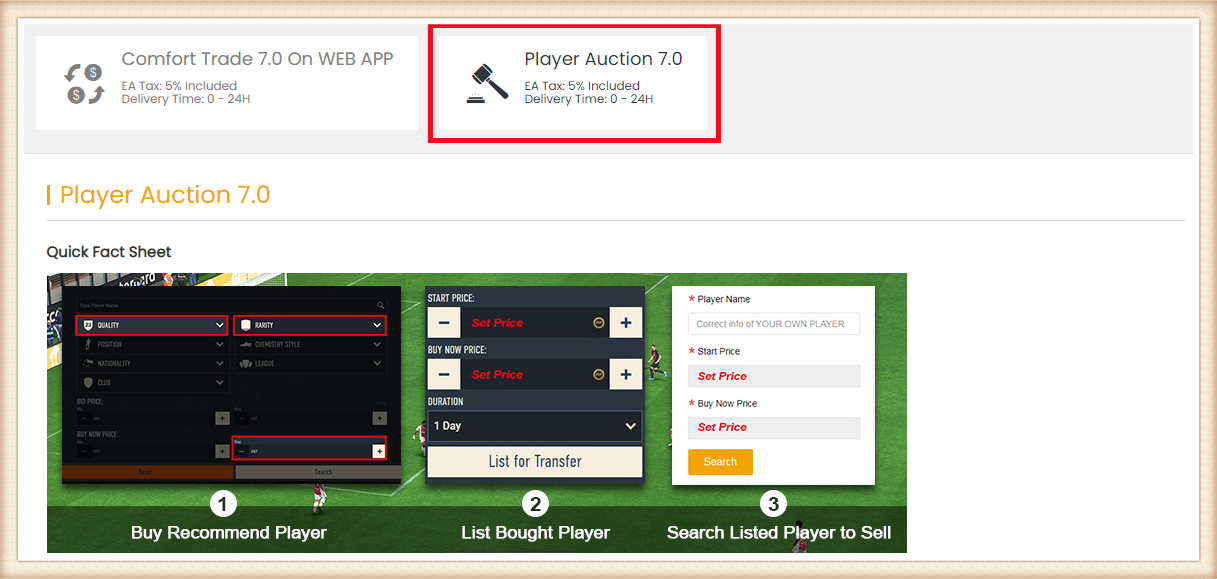
6. 向下滚动,输入 EA 账号当前金币数量,点击 "搜索",系统将根据你拥有的游戏内金币推荐可购买的球员。金币越多,可购买的卡越大,转账越快。
提示:
1. 如果你有系统推荐的球员卡,也可以使用自己的球员进行上架。
2. 购买球员所花费用不由我们承担,我们仅覆盖 5% EA 税费。

7. 前往 EA webapp/主机的转会市场,按照条件搜索并购买符合条件的球员。

8. 回到 Player Auction 7.0 页面 - 步骤1,点击 "Next" 进入步骤2。系统会显示该球员的设定价格。

9. 前往 EA webapp,将购买的球员上架转会市场,并根据我们提供的信息准确设置价格。


10. 回到 Player Auction 7.0 页面 - 步骤2,点击 "I Have Done" 进入步骤3。输入已上架球员名称并选择正确的球员,然后点击 "Search"。
系统会自动定位球员卡,请确认并选择你上架的卡,然后点击 "Buy Now"。
*实际可取金币*:
表示本次转会流程中你可提取的金币数量。我们仅覆盖 5% EA 税费。请注意购买球员的费用不包含在内。

11. 请耐心等待我们购买你的球员卡,然后登录领取金币。
你可重复此流程,通过 Player Auction 7.0 提取更多金币。
1. Select your platform and order amount, then provide us with your EPIC account Email, and password on the pop-up. Then complete the payment.
Attention: You can get your EPIC account email on official website. Players on PS4 can purchase V-Bucks on PC if the account is associated with PC platform.
2. After payment, Please contact us via Live Chat, we will need verification code for login.
Note:
1. Xbox users please associate your account with Epic. You can do this here.
2. Wait for top-up and do not log in to your account until your order status is marked as "Delivery Completed" to guarantee smooth delivery service. (You can check the order status in your M8X account.) Unauthorized login will lead to Top Up failure. We will not be able to help you in this case. Thanks for understanding.
3. Players with connected Facebook or Google accounts must disconnect before buying top-up service.
4. We will deliver V-Bucks to your account ASAP(10 mins - 1 hour). Enjoy the game!
1. Please login to your member account before placing an order (please register if you don't have one). Click "DIABLO 4 Powerleveling".
2. Enter your Start Level and Desired Level, or choose the leveling package you want by category, then click "Buy Now".
3. Enter your Account Email, Password, Character Name, and your game platform then click "Buy Now".
4. Choose your preferred payment method and proceed to check out.
5. After paying successfully, please contact us via Live Chat, we will need verification code for login. You can check the order status under "Order History".
6. After all is done, we will change the order status to "D4 Powerleveling Completed" and email you. You are welcome to leave your feedback after the order is completed.
1. Please login to your member account before placing an order (please register if you don't have one). Click "DIABLO 4 Gold".
2. Choose your server season10 SC or Eternal SC and the number of Diablo 4 Gold you need, and click "Buy Now".
3. Choose your preferred payment method and proceed to check out. After paying successfully, Gold will be added to your M8X member balance.
4. Choose "Withdraw" and click Diablo 4 Gold balance.
5. Choose "DIABLO Withdraw", and click the "Go" button.
6. Fill in the information in the form as required and click "Submit".
7. After submission, you will receive in-game contact information from the trader within the agreed-upon online time period and then complete the delivery. You can check the withdrawal order status under "Delivery History".
8. After you receive the Diablo 4 Gold, we will change the order status to "Delivery Completed", you are welcome to leave your feedback after the order is completed.
1. Please login to your member account before placing an order (please register if you don't have one). Click "DIABLO 4 Items".
2. Choose an item you want to buy and click "Buy Now".
3. Enter your Character Name, BattleTag, Online Time, and the quantity of the item then click "Buy Now".
4. Choose your preferred payment method and proceed to check out.
5. After paying successfully, you will receive in-game contact information from the trader within the agreed-upon online time period and then complete the delivery. You can check the order status under "Order History". Feel free to reach out to us through Live Chat for any assistance during the process.
6. After you receive the Diablo 4 Items, we will change the order status to "Delivery Completed", you are welcome to leave your feedback after the order is completed.
1. Please login to your member account before placing an order (please register if you don't have one). Click "WOW Classic SOD Boosting".
2. Select the boosting requirements and details you need, then click "Buy Now".
3. Enter your Account Email, Password then click "Buy Now".
4. Choose your preferred payment method and proceed to check out. 5. After paying successfully, please contact us via Live Chat, we will need verification code for login. You can check the order status under "Order History".
6. After all is done, we will change the order status to "Wow SOD Boosting Completed" and email you. You are welcome to leave your feedback after the order is completed
1. Please login to your member account before placing an order (please register if you don't have one). Click "Last Epoch Boosting".
2. Select the boosting requirements and details you need, then click "Buy Now".
3. Enter your Steam Account, Steam Password and Character Name then click "Buy Now".
4. Choose your preferred payment method and proceed to check out.
5. After paying successfully, please contact us via Live Chat, we will need verification code for login. You can check the order status under "Order History".
6. After all is done, we will change the order status to "Boosting Completed" and email you. You are welcome to leave your feedback after the order is completed.
1. Please login to your member account before placing an order (please register if you don't have one). Click "CoD MW3 Boosting".
2. Select your platform and the boosting requirements and details you need, then click "Buy Now".
3. Enter your Account and Password then click "Buy Now".
4. Choose your preferred payment method and proceed to check out.
5. After paying successfully, please contact us via Live Chat, we will need verification code for login. You can check the order status under "Order History".
6. After all is done, we will change the order status to "Boosting Completed" and email you. You are welcome to leave your feedback after the order is completed.



